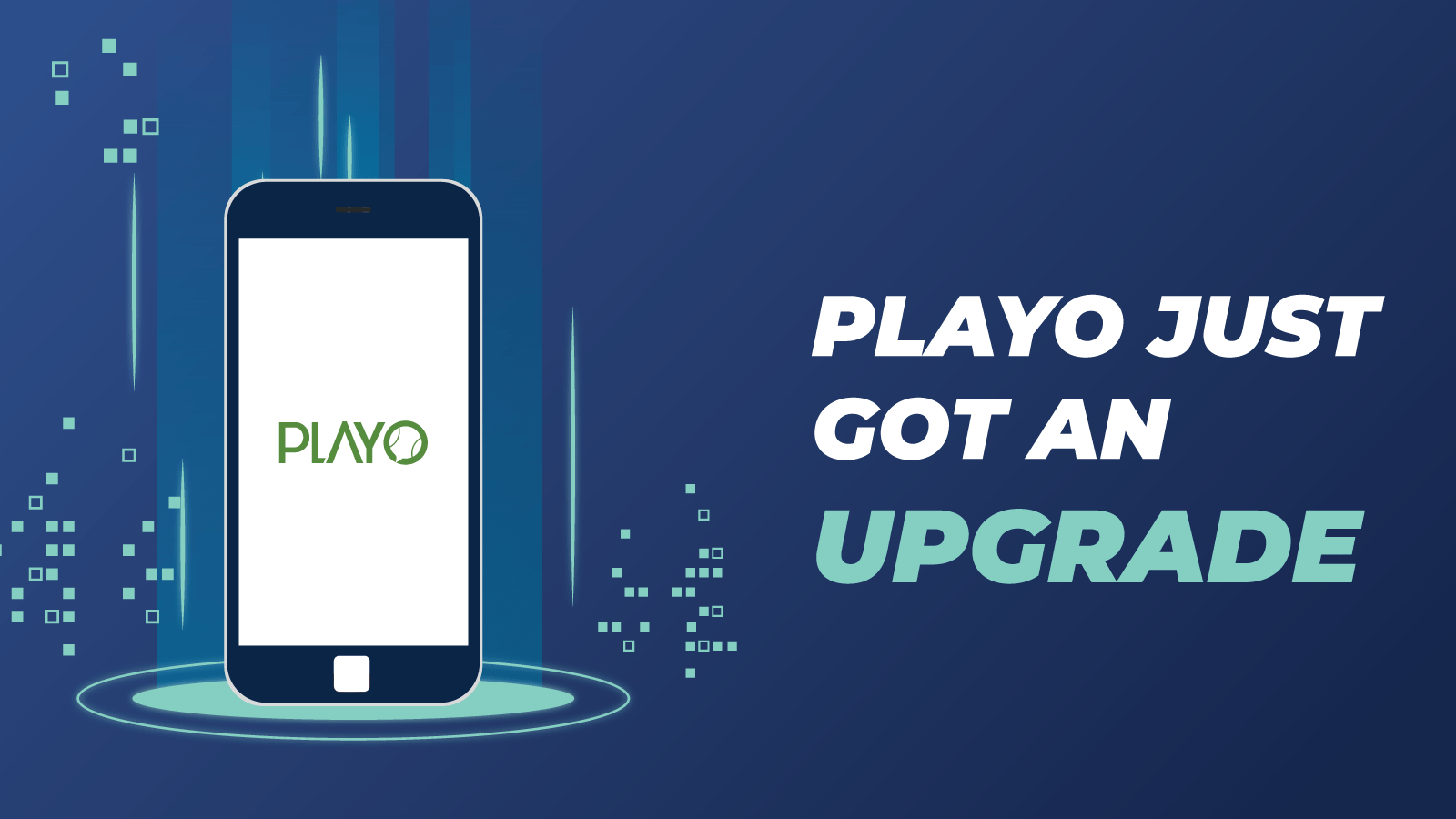For most of 2018, team Playo been working on a brand new and powerful version of the app. Our goal is to make things easier for sports enthusiasts, so we worked on features that were popular in demand and will indulge our users in sports quickly and more effectively.
Today, we’re excited to start rolling it out to our loving user base on Android.
Following are the highlights of what’s conventionally called as Version 2 or V2 of the Playo app.
1. Profile with Playo Stats and Reputation
Old profile went to a B-school and came back with statistics and graphs in V2.
Consistency – Playo profile will reflect the streak of activities you participate in each sport.
Ratings – Track your ratings grow over the months.
Reputation Management – We dropped the ambiguous reporting system, and now with V2, you can give playpals a reputation which will help others to know about their integrity towards sports. For starters, the 3 attributes of reputation :
- Punctuality
- Team player
- Particular on payments.
The object here is to also give the power of reputation to everyone.
Unlike V1, you can repute anyone, including the host, once you are “Playpals” with them.
2. Invite-Only and Public Activities
The scope of matches can now be defined as per the need of the host.
Invite-Only – Use the “Invite-Only” to restrict how your game is viewed. Checking this option will not list your activity in the regular ‘meet’ section. Playpals can send you request only if the activity is shared with them. You can now also invite a Playpal to a game.
Public Activities – The good ‘ol Playo activities. Host a game and meet similar skilled players interested in your activity. Others only send you a request, you still control who joins your activity.
3. Co-Host
Get some help with managing the game. You(Host of the game) get “set a co-host” option which you can select from the playing squad of the activity. Your co-host will have similar rights as you to manage the activity, like accepting requests and making bookings.
4. Activities from Booking
Hosting an activity and Making a Booking were 2 different things. We’ve just linked these 2.
- A private activity is created as soon as you make a booking.
- Hosted an activity and found sufficient players? Book a venue for the activity created at the suggested venues.
Changes like rescheduling and cancellation made to the associated booking will also reflect in created activity details.
This booking will be visible to the playing squad. Though the ability to make changes in the booking still lies with the person who made the booking.
5. Create and Join Community Groups
Introducing all-new feature to Engage! Create and find groups to manage a set of regular playpals and connect with the people on Playo!
- Create Groups – Already have a squad? Create a group for your squad to manage headcount for a game or discuss topics in the group by creating them under the Message Board.
- Find Groups – Find public groups of your interest. Play with them or just have a discussion amongst you.
Your squad won’t miss out – Exclusive notifications are sent out to group members when activities are hosted under the group.
6. Search with advanced filters
‘Meet’, ‘Book’ and ‘Playpals’, have some advanced filters for better and more desirable results.
7. New Payment Options
All new payment options. Use Paytm or PhonePe for your payment and claim exclusive cashback offers.